My responsibility was to create a new layout for icons and a set of information screens to be used in the virtual reconstruction.
The design requirements were to follow the style of the historical Finnish Pavilion, so that icons and information screens do not interrupt immersive experience. The main difficulty was to harmonize these elements with a virtual environment of the Pavilion, as they did not exist in the original building. At the same time they needed to be functional and easily recognizable for contemporary user as navigation and information spots.
I have started from searching for a visual material on Finnish Jugendstil through albums, sourcebooks and in the internet resources. Graphic and book design in that style were in my focus. I was making quick sketches and notes directly from illustrations in the books, which I found interesting. While analyzing collected material I was looking for characteristic elements like smooth lines and decorative shapes.
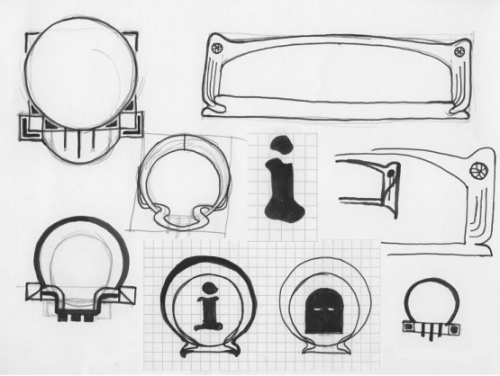
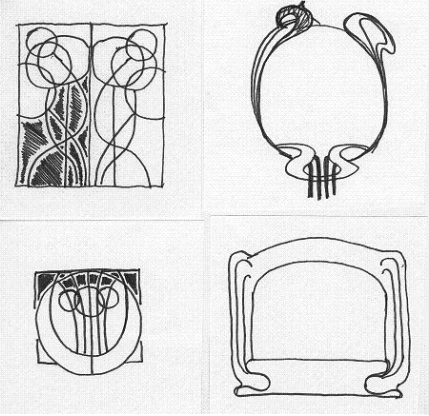
I took a great inspiration from decorative motifs on vases by Alfred William Finch, which were widely presented in the Iris room. Other ideas were based on designs by Alfons Mucha and graphic works by Akseli Gallen-Kallela. I also found forms of Art Noveau carpentry very inspiring.
Next step was processing of the collected material, by selecting and studying the most interesting and relevant examples. That analysis resulted in the first idea for the designs, in which I decided to use as a general shape for icons a semicircle enclosed in the bottom part by a decorative element. I decided to use a smooth lines of varied width intertwined together, what was characteristic for Art Noveau designs. The final projects were created in the process of combining elements from different designs and simplifying my primary idea.
![]()
![]()
There are two types of icons used for interaction within the model. First one is used to navigate between inside and outside view of the Finnish Pavilion reconstruction. This type of icons appears close to the doors. Second group of icons indicates places where some textual information is available. They are placed next to selected objects. Information screens can be activated through icons. They provide short descriptions of the most important artifacts in the Pavilion.
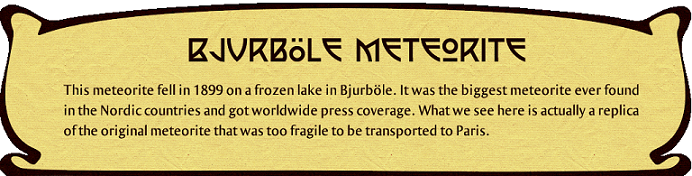
The Finnish Pavilion at the 1900 World Fair
